Roll20 Fully Supports Playing Blades in the Dark Online
The online virtual tabletop, Roll20, has full support for playing Blades in the Dark with friends online. Here's how:
- Go to Roll20.net and in My Games choose “Create A New Game”.
- During the creation process look for the menu button labeled: Optional: Choose a Character Sheet. Begin to type “Blades” into the menu bar and the Blades in the Dark sheet option will appear. Select it.
- Select the “I’m Ready, Create Game!” button.
- Once you are loaded into your game, choose the “Journal” menu on the right hand side of the screen.
- Click the + Add button and choose “Character sheet”. You, as the GM, are the only person who can create sheets in a game.
- When you are in the created sheet, make sure that you add it to all players journals, and allow at least one player character in the box labeled “Can be Edited & Controlled”. Repeat as necessary.
Setting Up the Crew Sheet
The Crew Sheet is just a regular PC sheet ("Character") but switched to Crew mode by clicking on the Crew/Character/Faction button. Make this sheet visible and editable to all players, but have the agreement to be updated by you or one players. You record the faction standing in the Faction mode of the sheet.
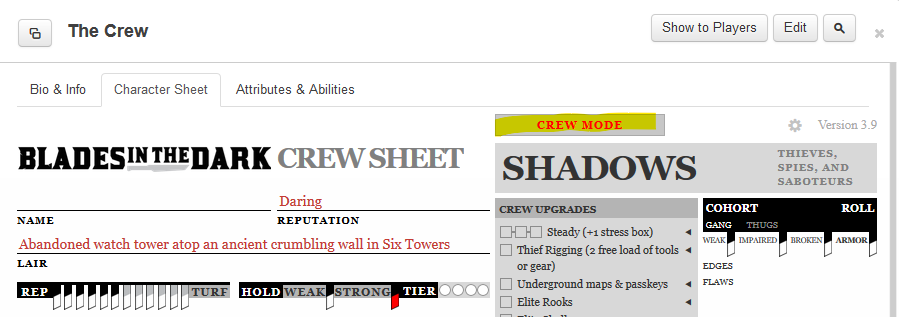
Then it is good to set up some handouts, which happen again in the Journal tab of the table:
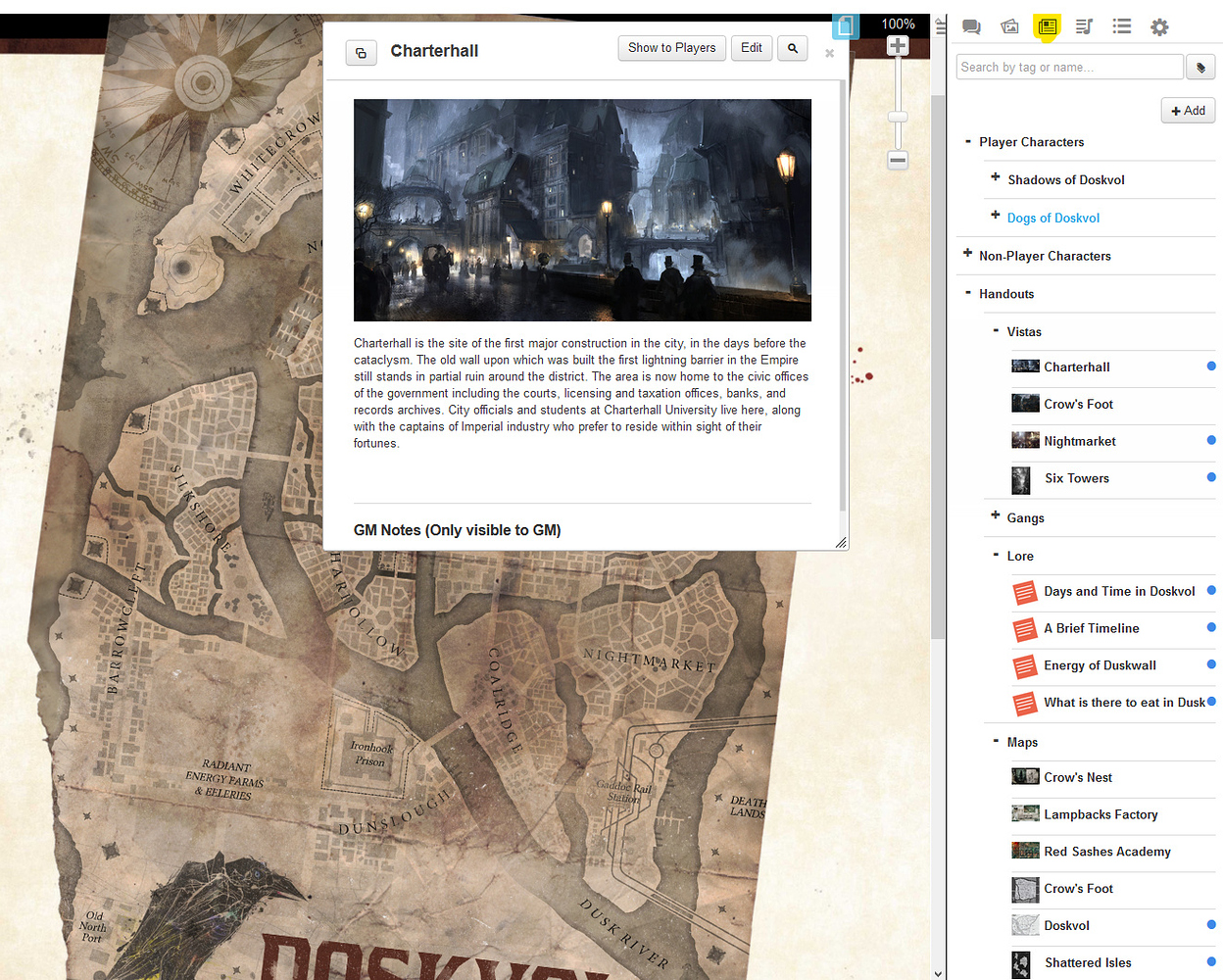
You can organize folders or categories for characters, lore, maps, vistas/scenic images and etc. All images you upload will be in the Images tab, and you can make some organization there or you can leave the chaos and focus on the content in Journal.
For better player experience, you can set up a background as shown below, to have generic table and some images spread around for more immersion. In the marketplace there are a lot of graphics to help, Google search-away tons more, free if you are into this part of the game. Marketplace item: https://marketplace.roll20.net/browse/set/1250/vile-tiles-table-tops 13
Then you can make the clocks, which is super nice addition and adds to the immersion. This can be done by creating rollable tables with images for each position and putting them as tokens on the table, via the interface. There are free images for each state on the internet, but also in the Roll20 marketplace there is already pack that has the tables prepared for you (or with the raw PNG if you intend to use elsewhere): https://marketplace.roll20.net/browse/gameaddon/149/a-time-for-treachery 19 or https://marketplace.roll20.net/browse/set/3672/gothic-countdown-clocks 18

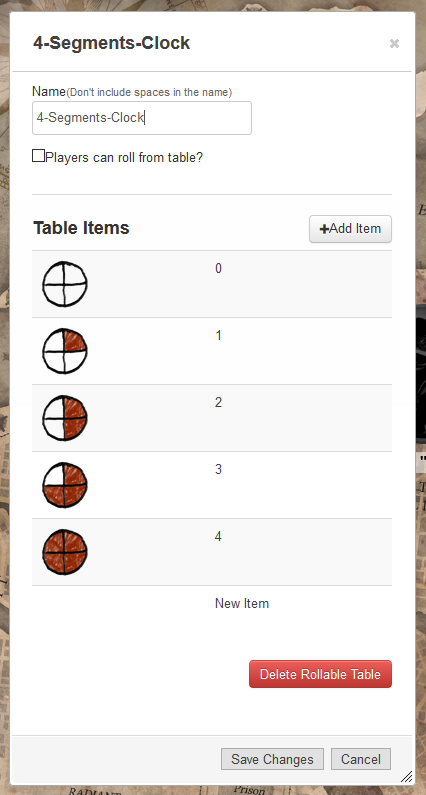
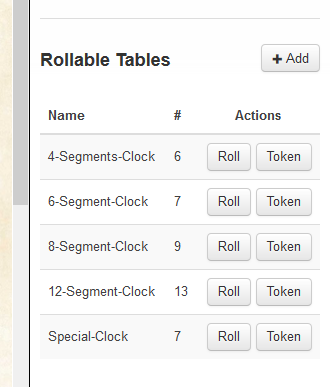
Special thanks to users Udachnik and Valyar from the Community for providing this information for their fellow gamers.